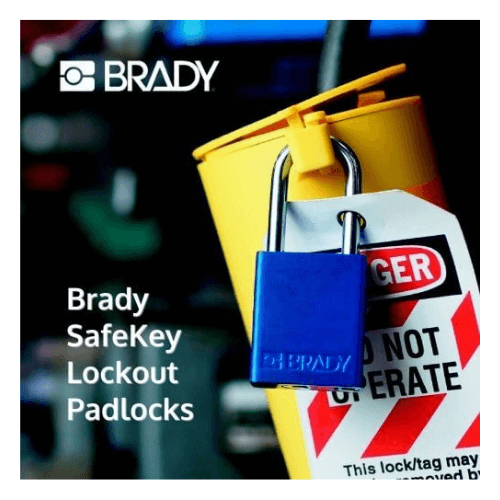Design. Preview. Print.
All from Your Phone.
The M211 is built for the job site, running all day on a full charge while resisting drops, shocks and crushes. Never before did an entry level portable printer combine all of these in a single, game-changing device.
• Simple. Easy. Intuitive.
Seamlessly design, preview and print labels from the industry leading Express Labels App on your familiar smartphone and swiftly connect to your printer.
• Label it once.
Now with both pre-sized and continuous labels in 90+ cartridges, filled to the brim with reliable, tested and dedicated label materials that stay attached and remain legible on every surface and in any environment.
• Survives and thrives on any worksite.
Ready to label all day with a lightweight, 0.5 kg printer, a powerful battery, drop-lock-print label cartridges and a built-in auto-cutter. Survives falls from up to 1.8m, 110 kg crushes, and shocks.
Features and Applications
Unique Features
• Prints labels with the Express Labels Mobile App, for iOS and Android
• Withstands 1.8 m drops, is crush-resistant to 115 kg and has military-grade shock and vibration resistance per MIL-STD-810G
Method 5.16.6 SA4.6.5
• Advanced battery technology for all-day use; prints 300 labels on a full charge
• 11 label design guides, 22 barcode symbologies, 85 fonts, 31 languages and over 1,400 symbols
• Imports data from spreadsheets and allows label saving and label sharing
• 90+ cartridges, made from 12 unique materials, with continuous and pre-sized label widths between 6.4 mm to 19.1 mm
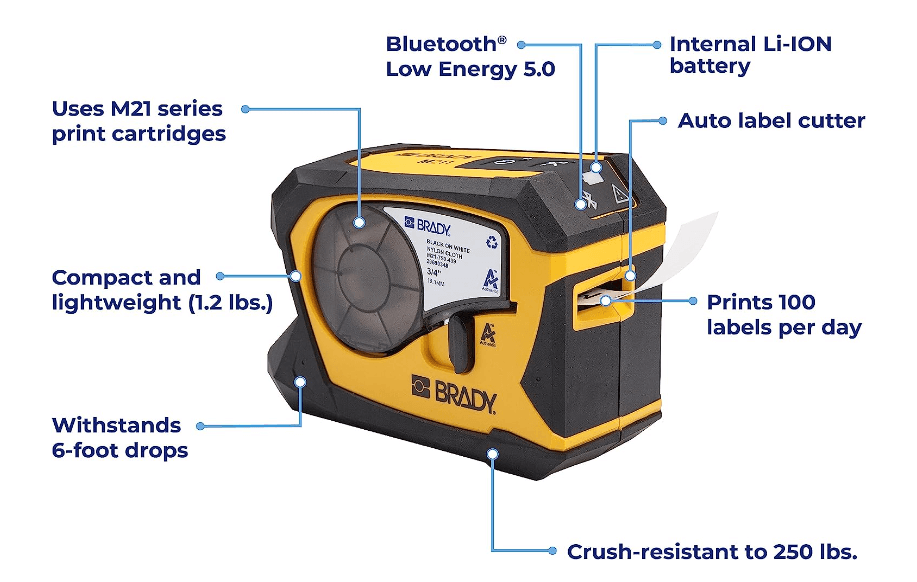
Top Applications

Wire & Cable
Sleeves, self-laminating, wire wraps, flag labels, cable markers
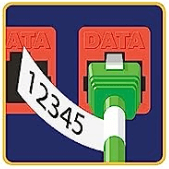
Datacom
Self-laminating, flag labels, patch panel, face plate labelling

Electrical
Sleeves, pre-sized self-laminating, wire wraps, cable markers, flag and raised panel
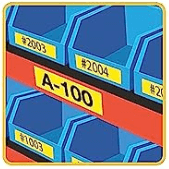
Lean/5S
Rack, gauge and part bin labelling
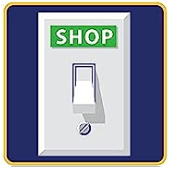
General Identification
Directional marking and equipment labelling
Specifications and Characteristics
Printer Specifications
| Specifications | |
| Print Technology | Thermal Transfer |
| Print Resolution (dpi) | 203 |
| Print Speed (mm/sec) | 15.24 |
| Colour Capability | Monocolour |
| Continuous vs Die-cut Labels | Continuous and Die-cut |
| Label Width (mm) | 6.4 through 19.05 |
| Min. Label Height (mm) | 5.99 |
| Max. Print Length (mm) | 914.40 |
| Max. Print Width (mm) | 16 |
| Recommended Usage per Day | 100 |
| Connectivity Options | Bluetooth® 5 Low Energy (class II) |
| Software Compatibility | Express Labels mobile app* |
| Phones & Tablets Supported | Android devices with Android OS 5+ iPhone 5S or newer with iOS 10+ |
| Bar Code Type | Over 20 barcode types available, including QR and Datamatrix, using Express Labels app. |
| Built-in Symbols | Over 1400 symbols across 18 categories available in the Express Labels app. |
| Physical Properties | |
| Width x Height x Depth (mm) | 137.16 x 101.60 x 66.04 |
| Weight (kg) | 0.54 |
| On Screen Indicators | LED light symbols show connection status, battery gauge and error messaging. |
| Cutter | Auto Cutter |
| Warranty | 2 years |
| Drop Test | Resistant to 1.8 metre drops Resistant to 115 kg crushes Resistant to military-grade shocks (MIL-STD-810G) |
| *Download the Express Labels mobile app: www.brady.eu/software/express-labels-mobile | |
Printer Characteristics
| Physical and Environmental Characteristics | ||
| The M211 printer has the following physical and environmental characteristics: | ||
| Physical | U.S. Units | Metric Units |
| Dimensions | 11.0″ L x 4.5″ W x 4.6″ H | 279 x 113 x 116 mm |
| Weight (with label supply and ribbon) | 1.2 lbs | 0.54 kg |
| Note: The table below refers to the M211 printer only. Consumable performance may vary. | ||
| Environmental | Operation | Storage |
|
Temperature (Printer) Note: Prolonged exposure of the printer to direct sunlight is not recommended. |
40° to 110° F (4° to 43° C)
The AC adapter is rated at a maximum temperature of 104° F (40° C). |
0° to 110° F (-18° to 43° C) |
| Relative Humidity (Printer) | 20% to 90% (non-condensing) | 10% to 90% (non-condensing) |
| Proximity Range for Bluetooth | ||
| The M211 printer should be within 65 ft (19.8 m) of the device to pick up the Bluetooth signal. | ||
Frequently Asked Questions (FAQ)
How does the M211 Label Printer work?
The M211 Label Printer is driven exclusively by the Brady Express Labels Mobile App. This app allows you to design and print labels for a variety of industrial applications.
Is the Express Labels Mobile App compatible with both iOS and Android devices?
Yes. It is supported on Android 6.0 or newer and iOS 10 or newer.
Does the M211 Label Printer have Bluetooth connectivity?
Yes. The M211 Label Printer can connect with any device that supports Bluetooth 4.2 or newer.
Does the M211 Label Printer have USB connectivity?
No. The printer was designed to be driven exclusively by the Express Labels Mobile App using Bluetooth technology. The USB-C port on the printer is solely for charging the unit.
Can I connect to my M211 Label Printer using my device settings?
No. Bluetooth pairing and connections are handled exclusively within the Express Labels Mobile App.
Can multiple people connect their devices to a single printer?
No. The printer is designed to be driven by a single mobile device.
Can I reset the Bluetooth connection on my M211 Label Printer?
Yes. Bluetooth can be reset by pressing and holding the Power button for 5 seconds.
What is the Bluetooth range for the M211 Label Printer?
Up to 19.8 metres.
Is there a printer driver available for the M211 Label Printer?
No. The printer is driven exclusively by the Express Labels Mobile App using Bluetooth technology.
Can I use Brady Workstation desktop label design software with the M211 Label Printer?
Brady Workstation can be used to design labels for the M211 Label Printer, but it cannot be used to print them. To print, the labels must be shared with a mobile device that has the Express Labels Mobile App.
Can I change the unit of measure from imperial to metric in Express Labels?
Yes. You can set the unit of measure to be either imperial (inches) or metric (millimeters).
Can I change the language from English to another in Express Labels?
Yes. Choose from over 25 language options.
How many barcode types are supported by the M211 Label Printer?
The Brady Express Labels Mobile App supports 22 different barcode types.
What type of labels can I print using the M211 Label Printer?
Express Labels Mobile App has 11 label design guides for creating self-laminating wraps, heat-shrink sleeves, cable flags, breaker box labels, patch panel labels, terminal block labels, slide labels, tube labels, vial labels, safety labels and pipe markers.
Are all M21 Series label cartridges compatible with my M211 Label Printer?
Yes. All M21 Series labels marked Brady Authentic can be used with your M211 Label Printer.